
Have you wondered what content you are putting in is effective? We are going to teach you how to find out. If you have invested in Constant Contact, you have some powerful email marketing tools at your finger tips; let's leverage them.
An A/B test is a test marketers use to see how two versions of a marketing piece perform side by side. A/B testing is a valuable tool for marketers because it helps them improve upon and measure their existing marketing efforts for optimal success. There are many forms of A/B testing, but for the purposes of this article, we are going to focus on the email marketing platform Constant Contact.
Constant Contact has built in A/B testing abilities around subject lines, which is the first text a recipient will see on any given email. Improving your subject lines can substantially increase the number of people who open your emails. And A/B testing can help you gauge which subject line is most effective so you can replicate the concept in the future.
We have put together this step-by-step guide on how to easily create a subject line A/B test in Constant Contact.
1. Create your email as you normally would.
For detailed instructions on how to create an email in Constant Contact, see our blog post "How to Create an Email in Constant Contact."
2. When you get to the subject line and preview header section, put in one of the subject lines you would like to test.
For this tutorial, we are going to use "Check out our new rates!" as one of our subject lines.
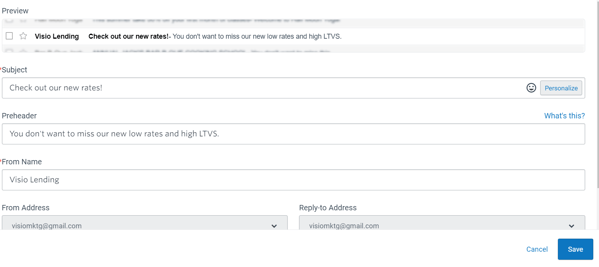
3. Build out your email exactly how you want it, double check everything, and then hit "Continue" in the upper-right hand corner.
It may seem counter-intuitive, but the A/B test is one the last steps in Constant Contact. We promise, once you hit "Continue" you will have a chance to test your subject line.
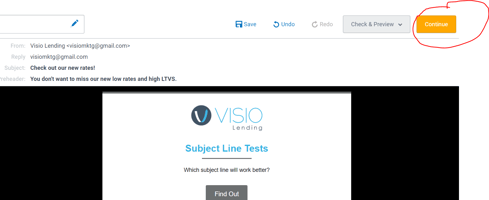
4. Once you select your recipients, check the "A/B Test" box under "Campaign Info."
As you are finalizing your information for your campaign, you will see a box that allows you to check "A/B Test."
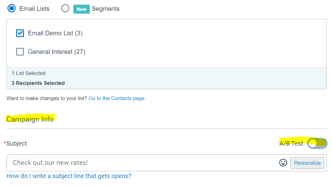
This will pull up another box that will allow you to input your second subject line.
5. Determine your test sampling size and test duration.
Constant Contact will let you select the percentage of your recipients who receive each email and the duration of the test.
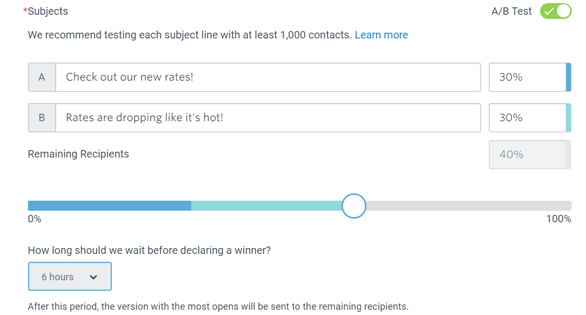
The key here is to select a large enough sampling to determine a winner and enough time for the winner to be determined.
6. Click send and then sit back to monitor your results.
Give it some time and then see which subject line is most successful. Try to gauge what was different about that subject line that sparked interest and draw from that in the future.
For more guidance on A/B testing, subscribe to receive our marketing tutorials directly into your inbox here and be sure to visit our Marketing Solutions Resource Page.
Ready to get started with Constant Contact? Sign up for your free 60-day trial here.



